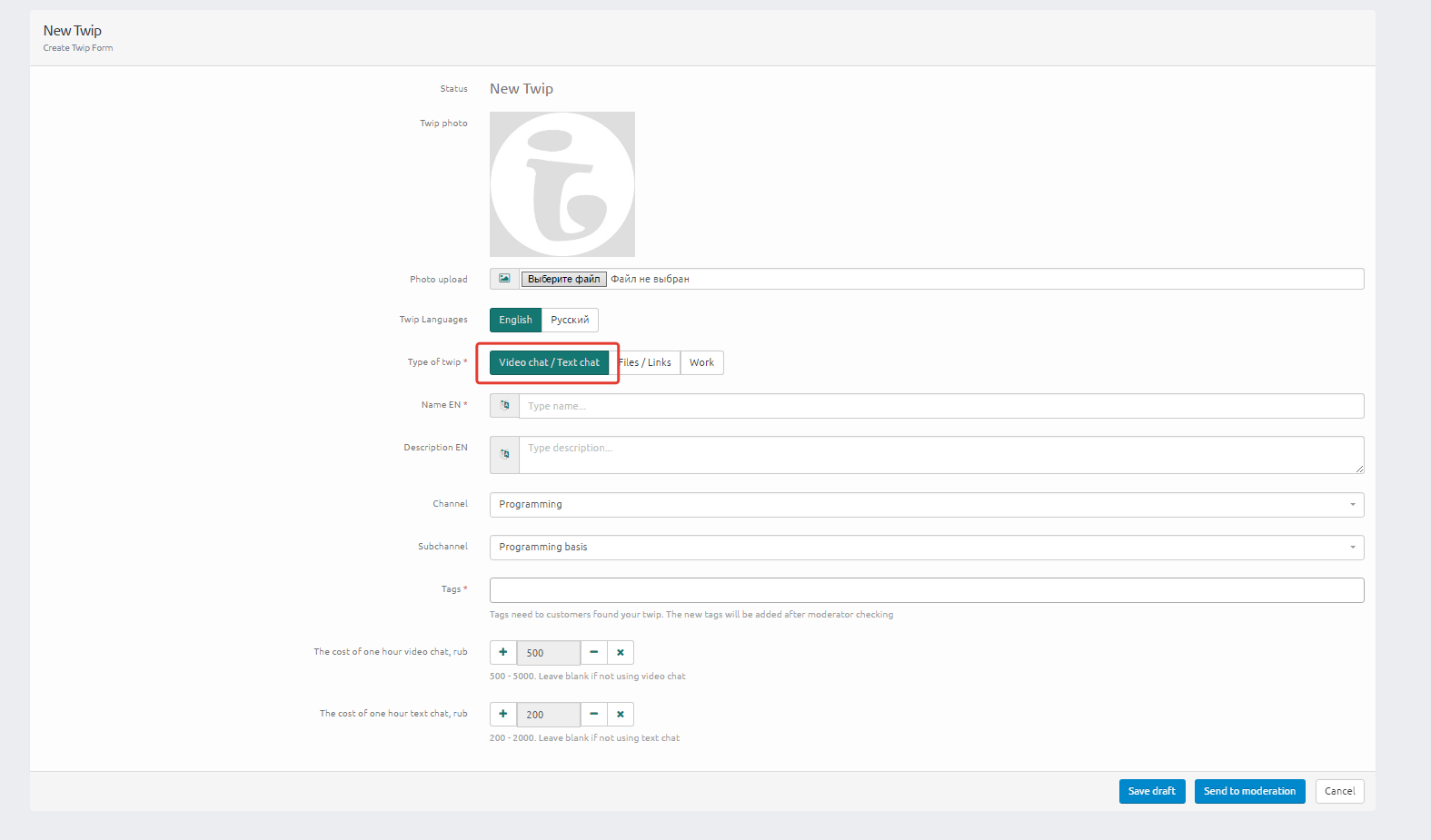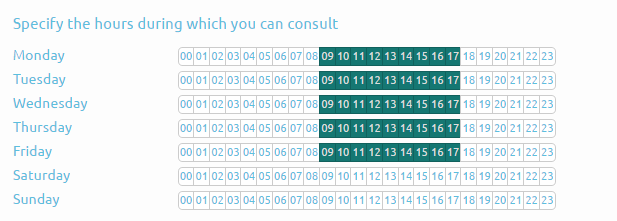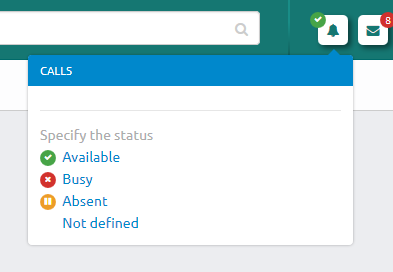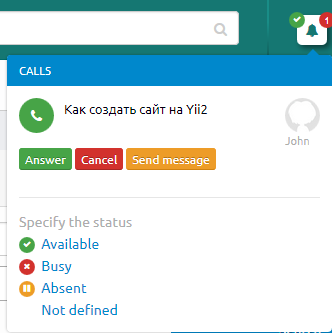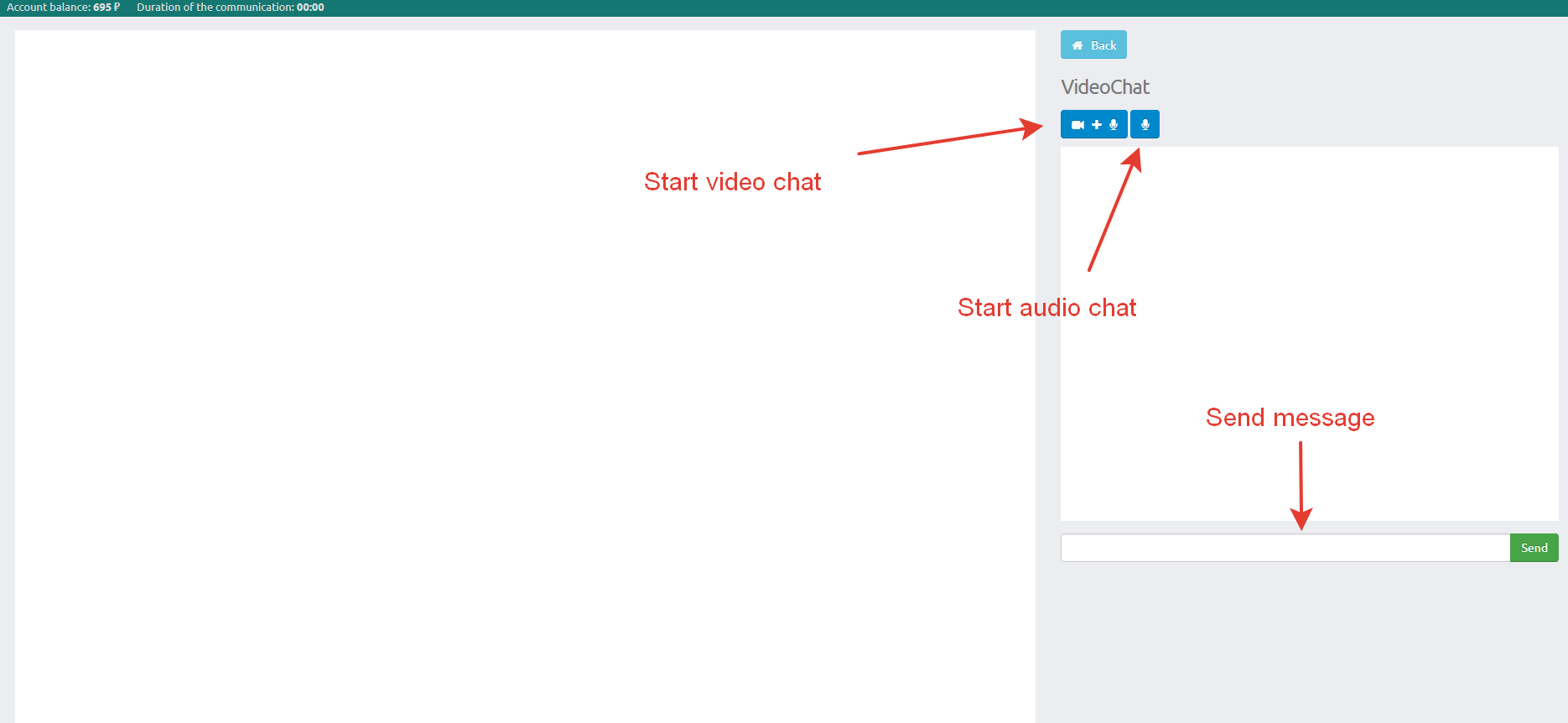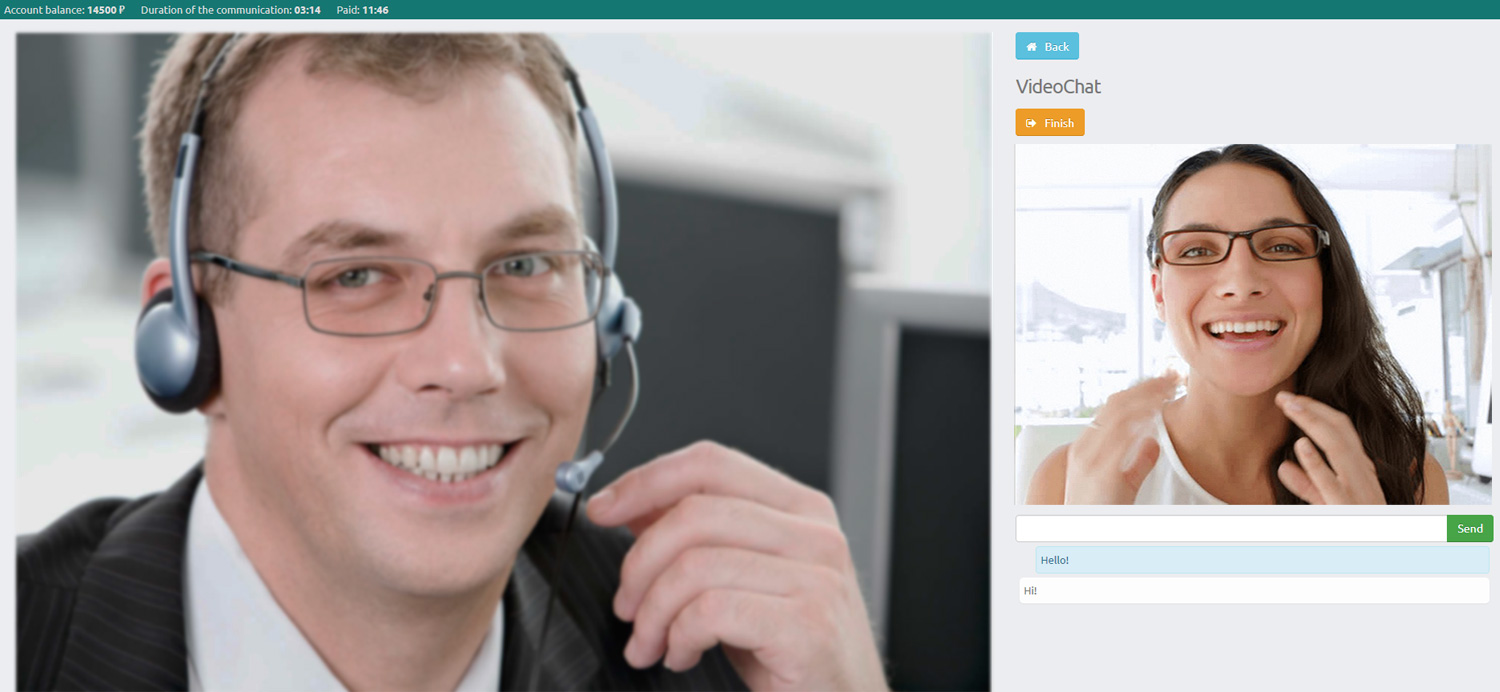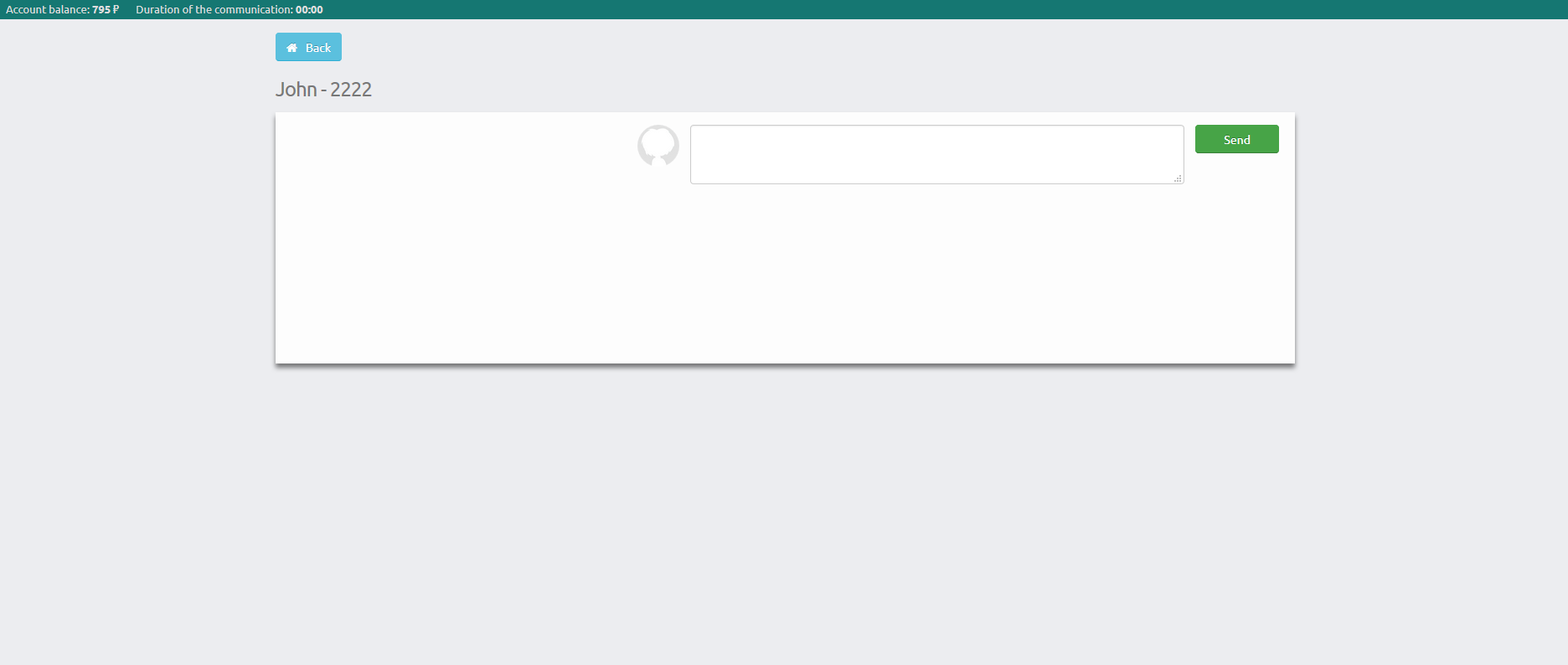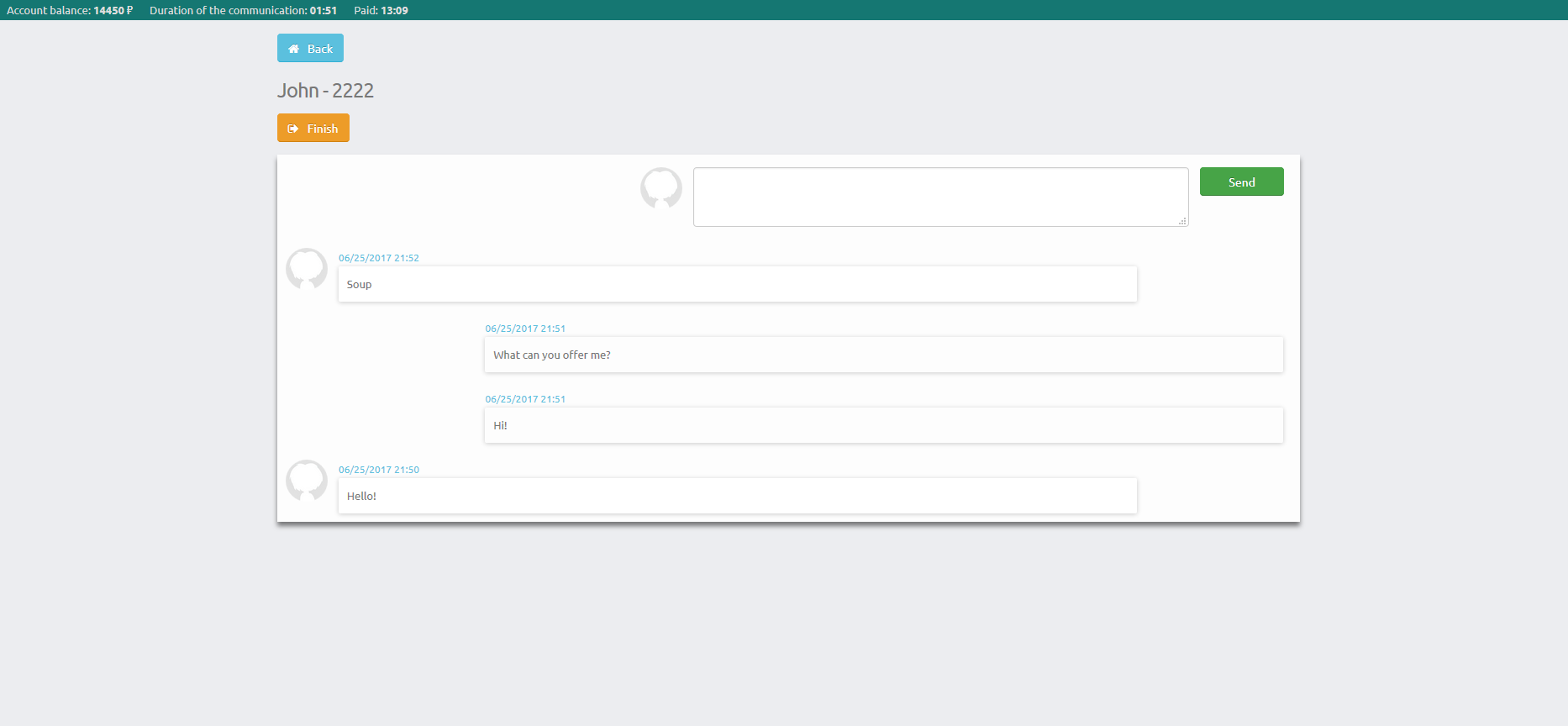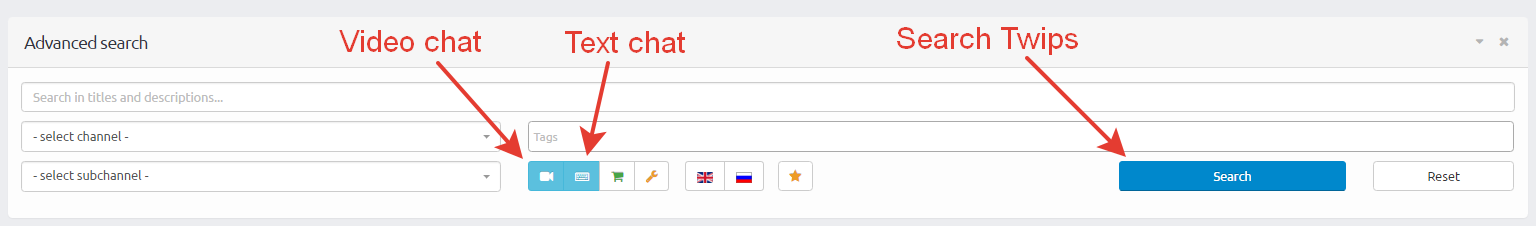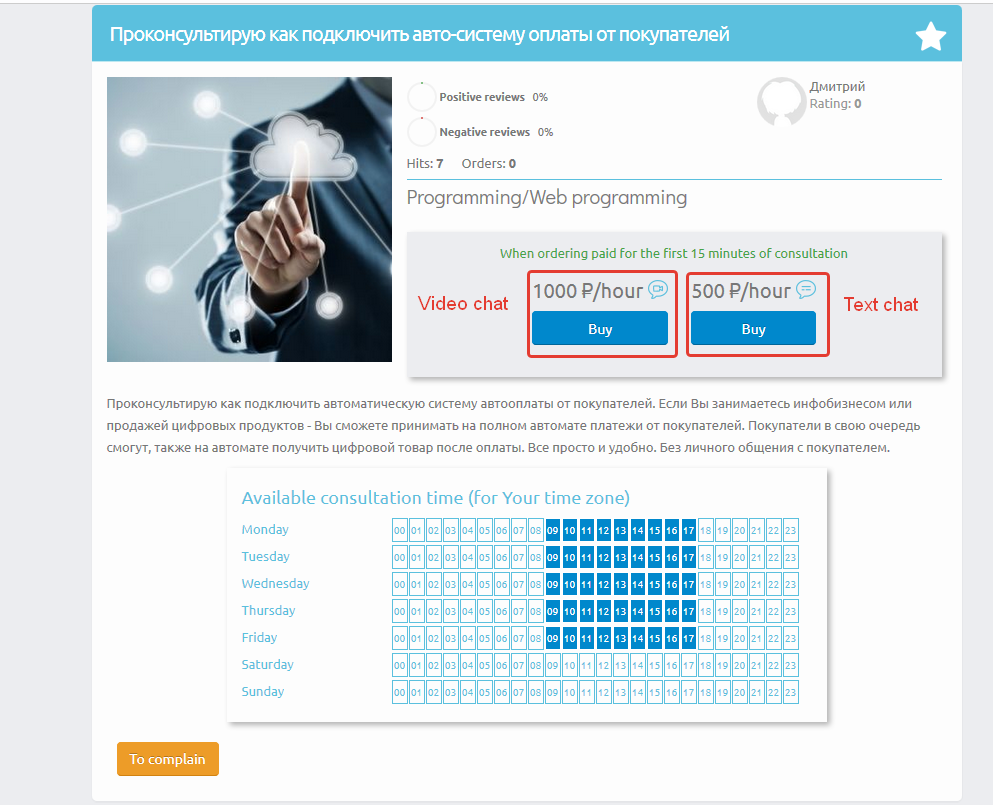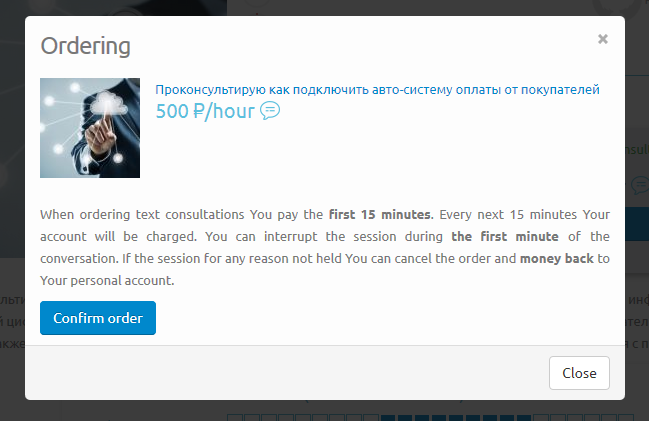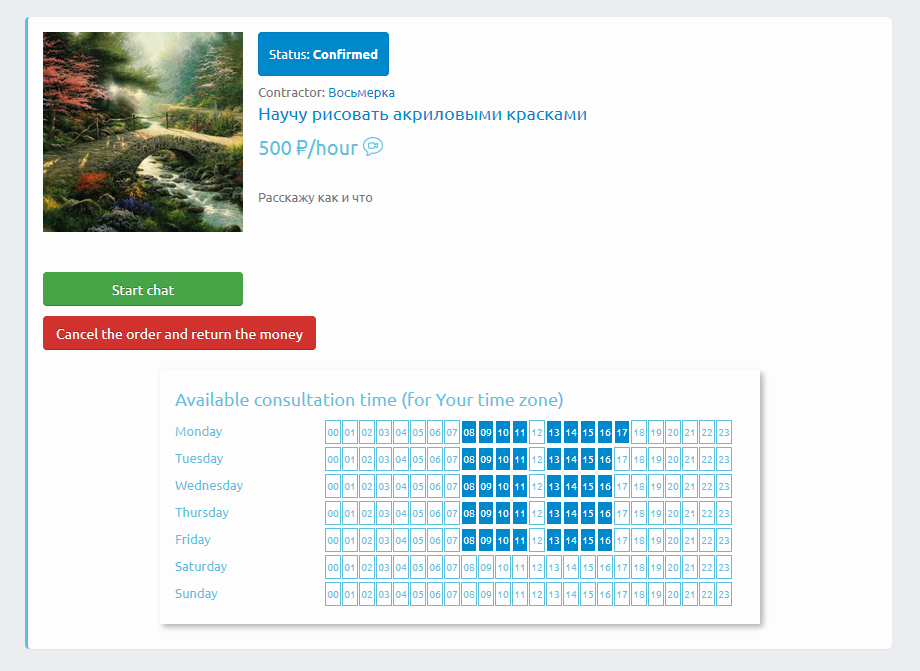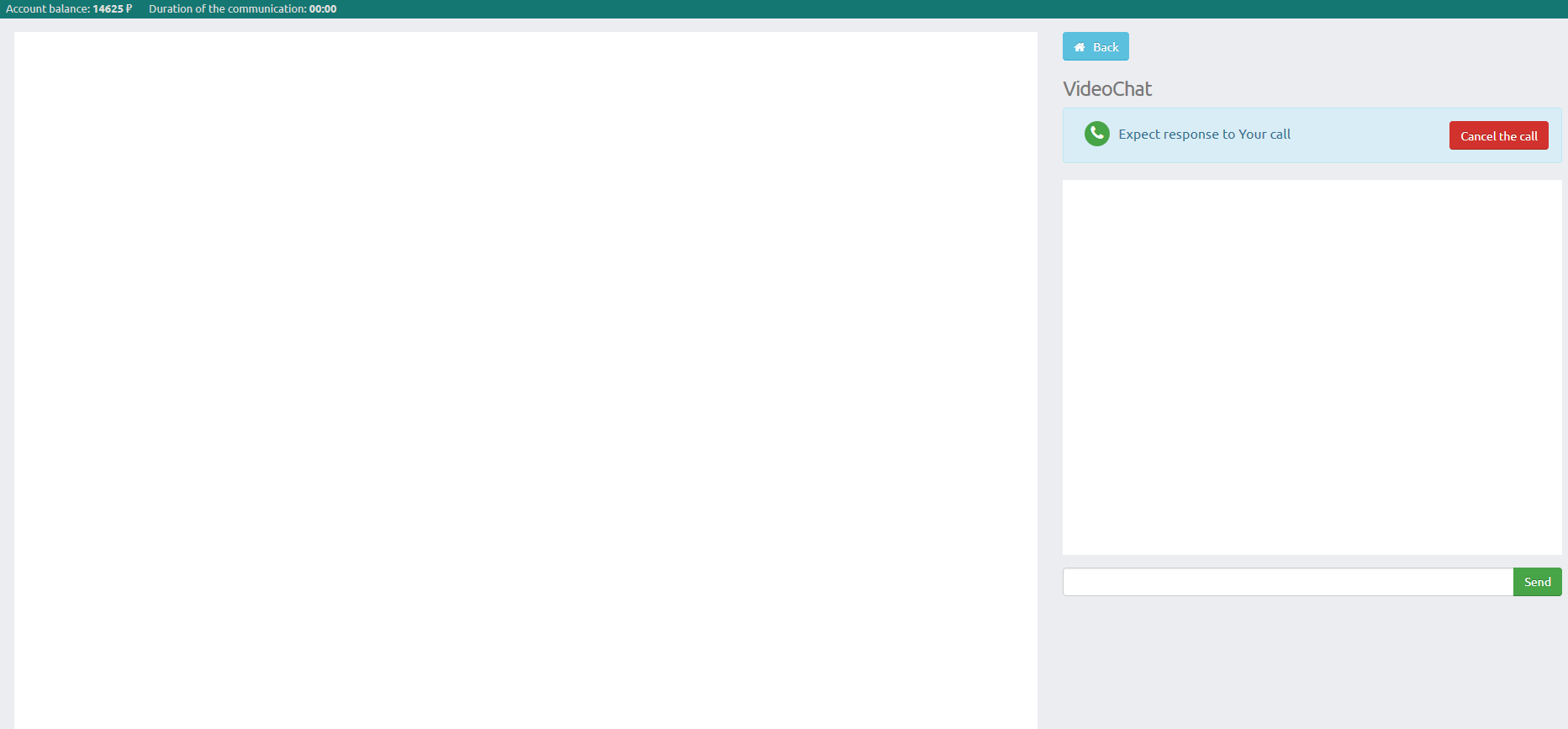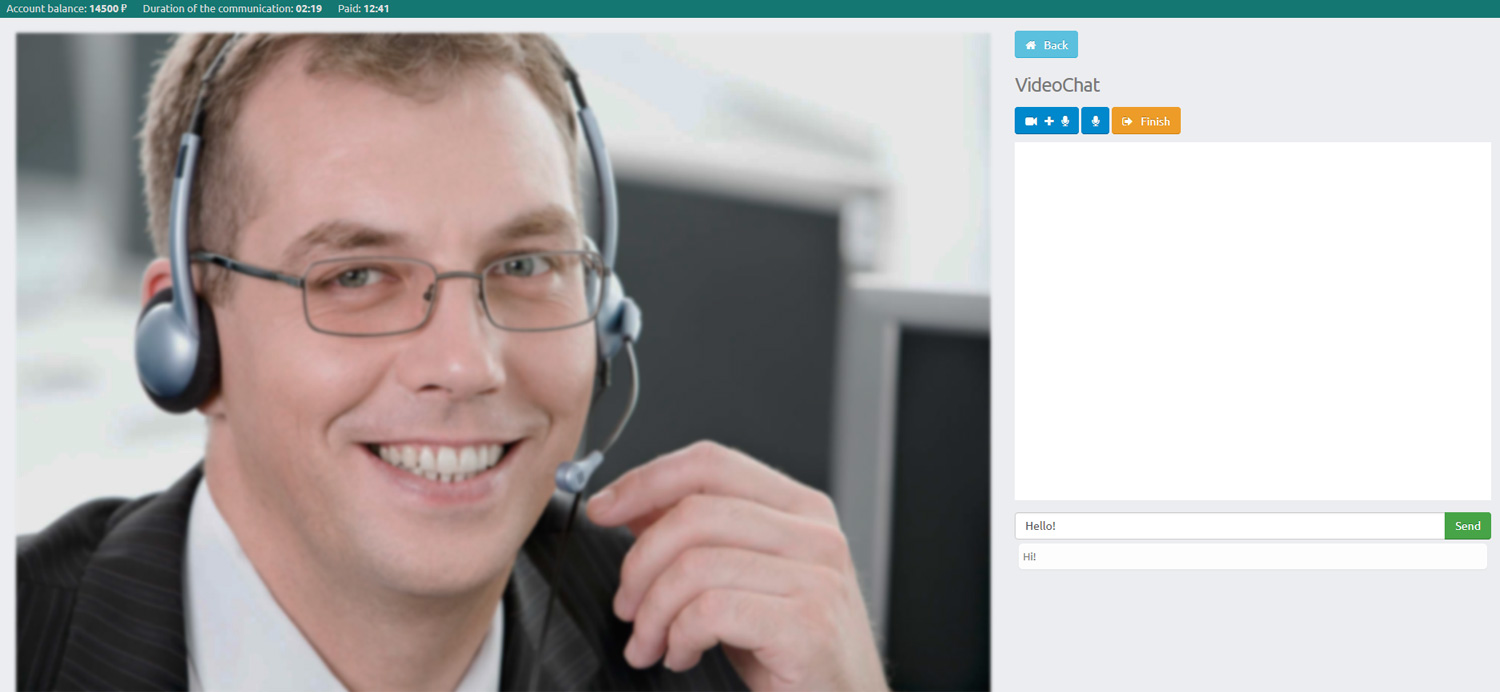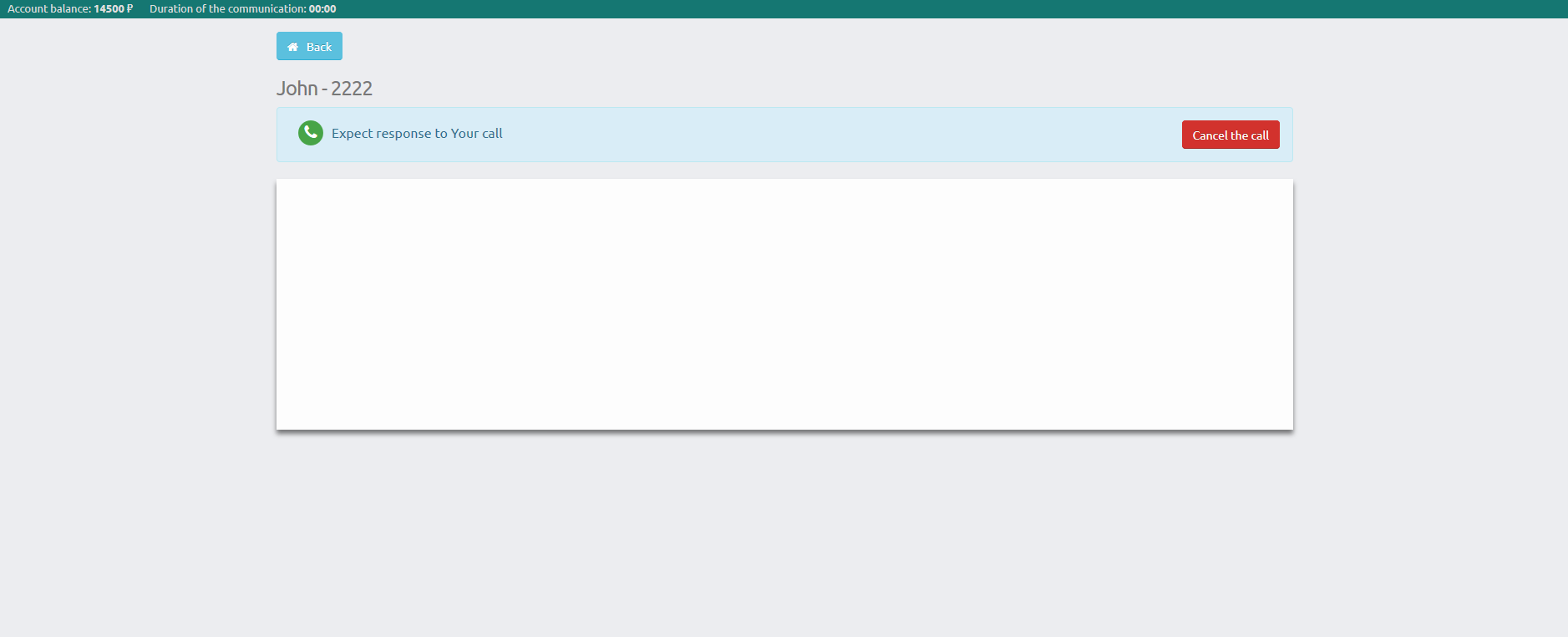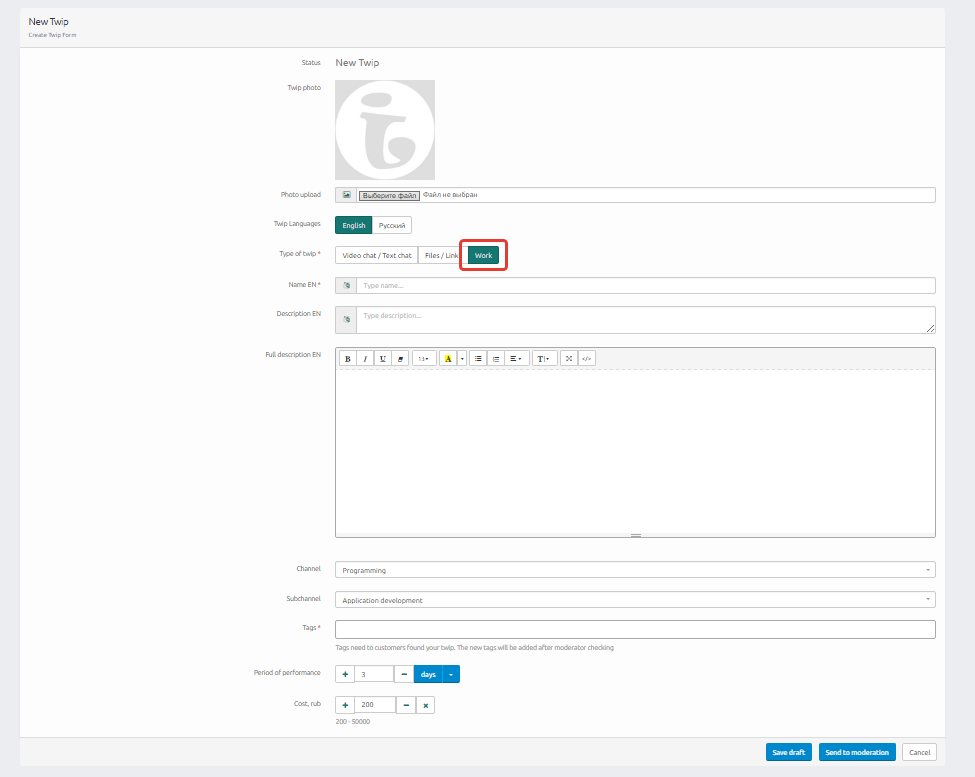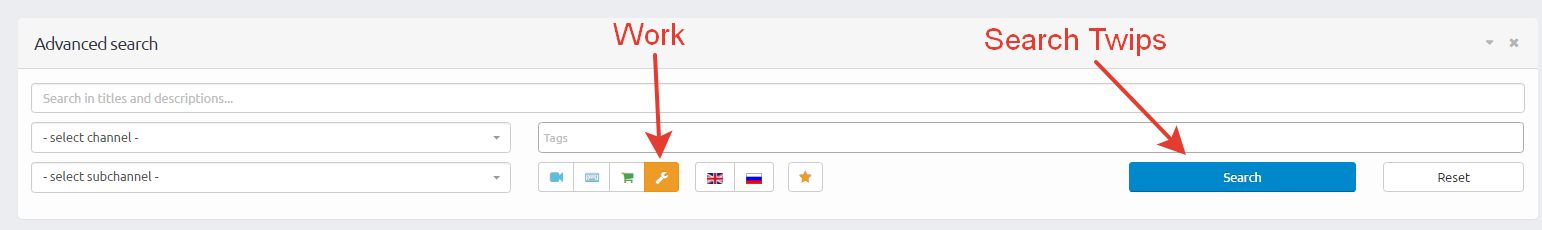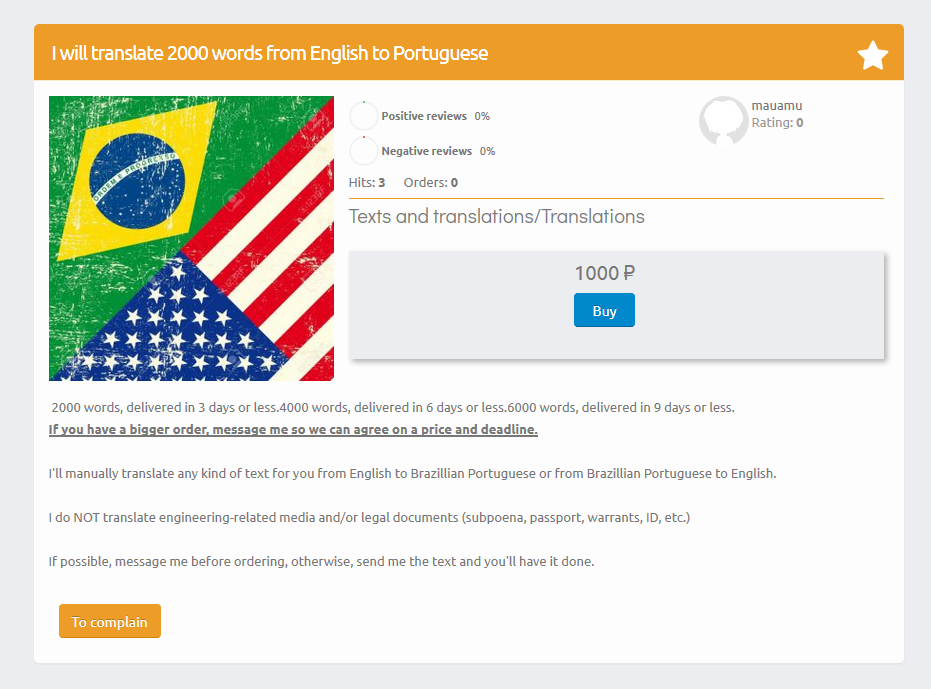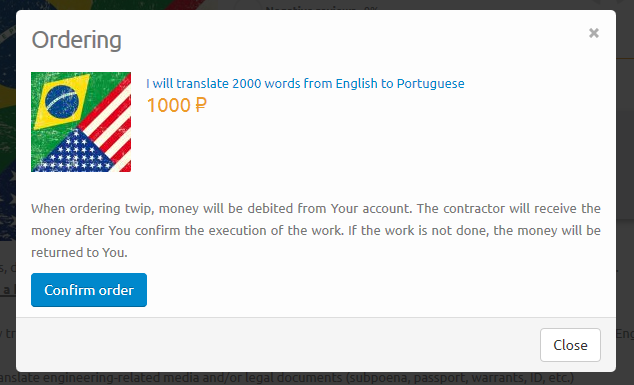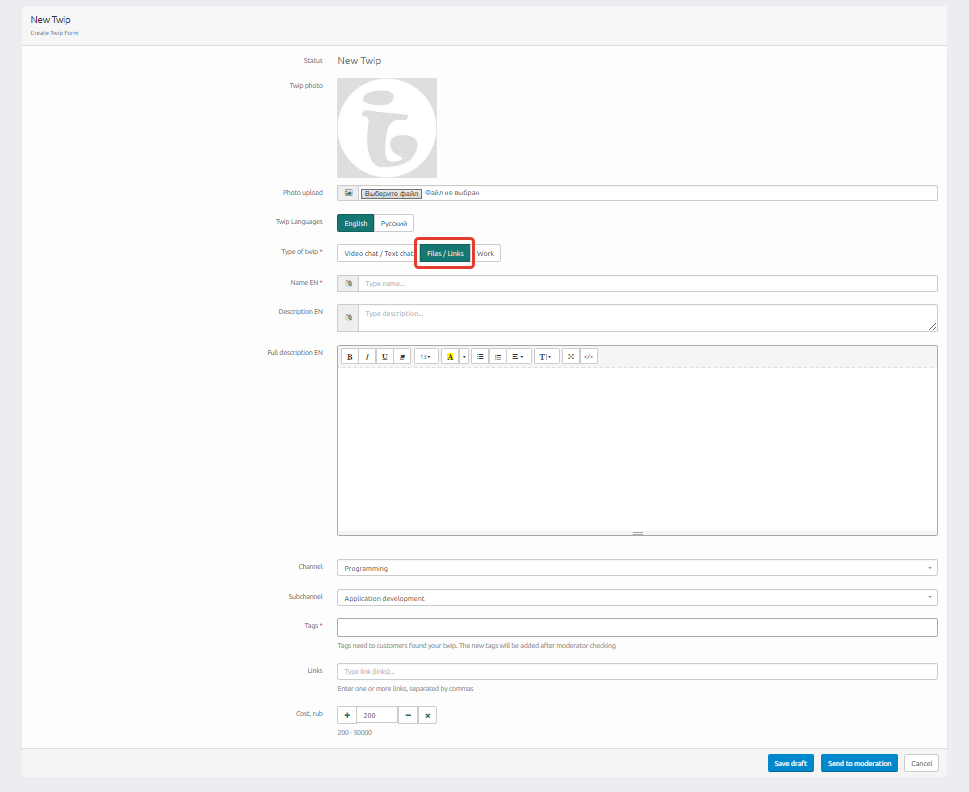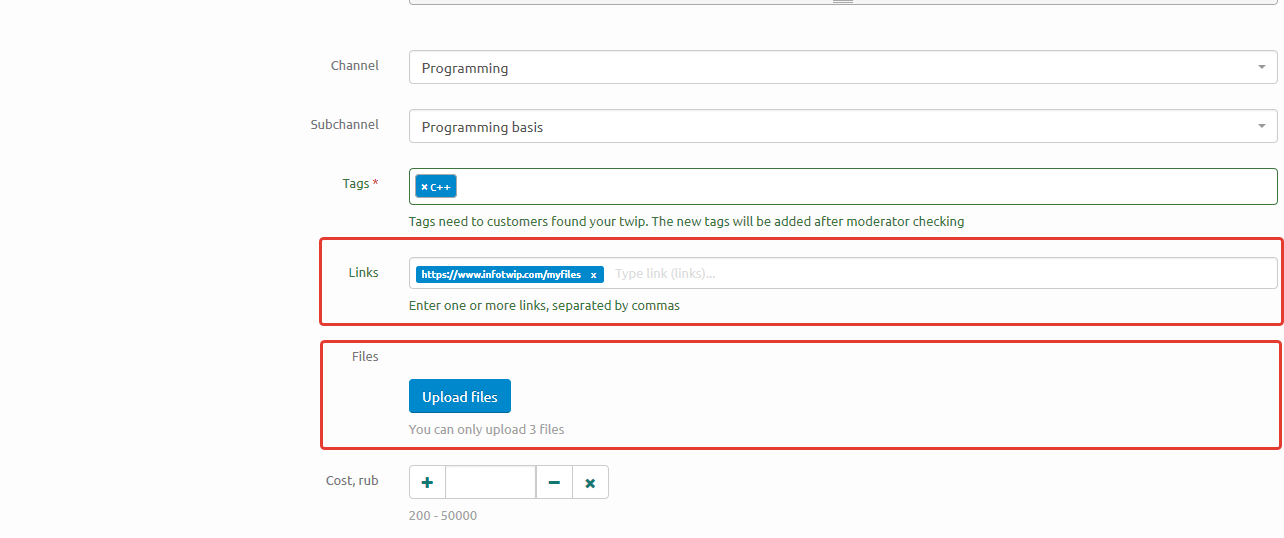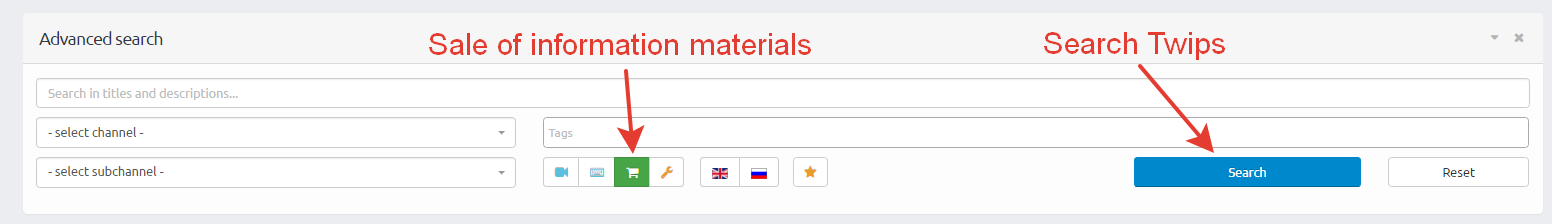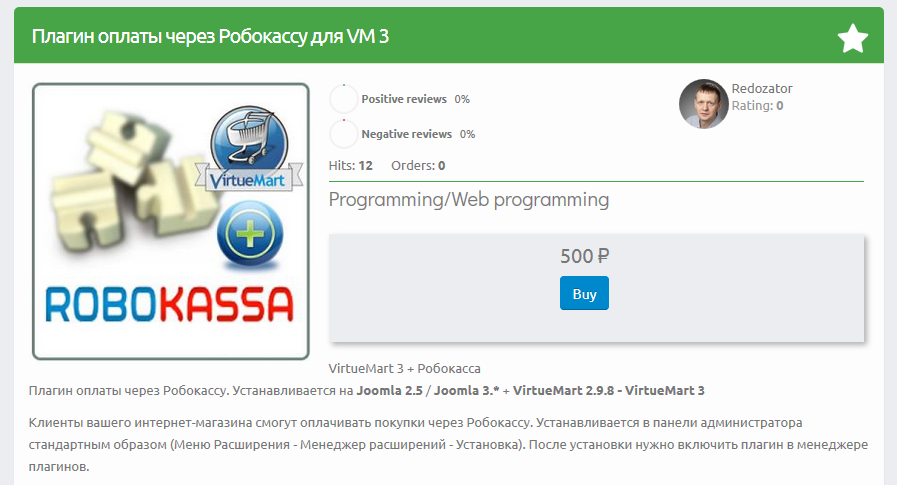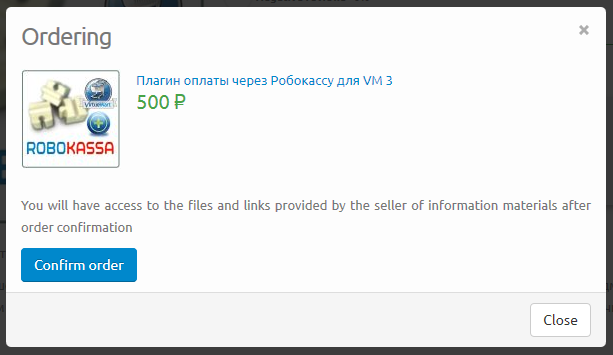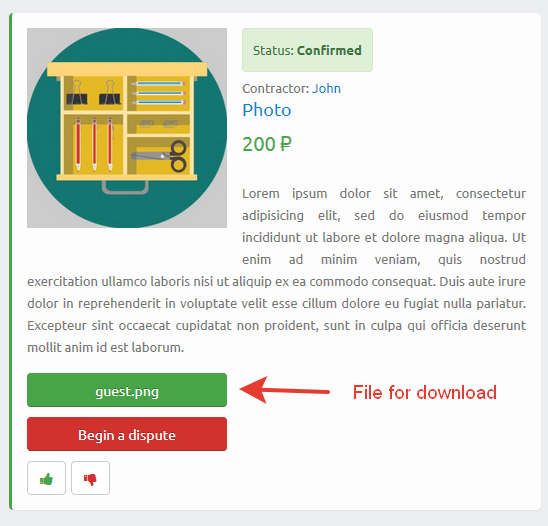-
AvailableBusyAbsentNot defined
How it works
For sellers. Online consultation
Twips are services offered. Add twips is available to registered users only. Select menu "Add twip". Specify the type of twip "Video chat/Text chat"
You can specify the language. If you indicate two languages, the name and description may be entered in two languages. Fill in the required fields and click "Send to moderation". Your tweep will be published on the website after being moderated.
In order that the customer knows when You can consult, complete the information in your profile:
Table row - day of the week. Each cell in the table is one hour. The filled square indicates that the hour consultation is possible. It is very important to specify your time zone.
If published in at least one of Your consulting twip, You can specify your status:
The status will affect the receipt of calls from the customer. If the status is "Available", you will hear a beep. In another status will only appear the red circle with the number of calls at the moment. If the status is "Busy" or "Not defined", the customer will not be able to call You
Your browser does not support video connection. Supported browsers
Online consultation will be possible once the customer place an order and pay for the first 15 minutes of the session. The initiator of the call is always the customer. The call is possible when You are on the website and Your status as "Available".
Getting a call from the customer:
Click "Answer". You get to the page the video chat:
To start the session click the appropriate button. From this moment begins the countdown. If the customer is within 1 minute will abandon a session, the session is invalid. But this only affects the first session under this order. On subsequent calls with customer to withdraw money 15 minutes from the beginning of the session and each subsequent 15 minutes.
Video chat by the customer can be unilateral, that is, the customer sees (hears), and You are not. This does not affect the cost of the session.
In the status bar displays information about Your account and session time:
During the session money from the account of the customer is transferred to the account of the contractor after deduction of a Commission system.
Chat limited financial possibilities of the customer. The number of sessions for one order is not limited. In case of insufficient funds in the customer's personal account, the session ends. In addition, the session may at any time to interrupt the customer and the contractor.
Online consultation will be possible once the customer place an order and pay for the first 15 minutes of the session. The initiator of the call is always the customer. The call is possible when You are on the website and Your status as "Available".
Getting a call from the customer:
Click "Answer". You get to the page the text chat:
The countdown session time starts with the second message of the customer.
In the status bar displays information about Your account and session time:
During the session money from the account of the customer is transferred to the account of the contractor after deduction of a Commission system.
Chat limited financial possibilities of the customer. The number of sessions for one order is not limited. In case of insufficient funds in the customer's personal account, the session ends. In addition, the session may at any time to interrupt the customer and the contractor.
For buyers. Online consultation
Ordering of twip available to registered users only. After choosing a twip hit the "Order" button near the price for video chat or text chat.
If funds in Your account are insufficient to pay for a 15 minute chat, You will be asked to Fund an account with the desired amount. In addition, to replenish the balance of account in the personal Cabinet in the section "Finance".
Click "Confirm order":
Your account will be debited the amount of the order. Your orders are available in the "List of orders" in account. On the page of twip is also a link to Your order.
You can cancel your order on the order page. In this case the money is returned to Your account
Your browser does not support video connection. Supported browsers
Online consultation will be possible once the customer place an order and pay for the first 15 minutes of the session. If the consultant on the website, the window order is available the button "Start chat".
After clicking "Start chat", the expected answer of the consultant:
After the answer of the consultant begins the countdown:
If You are within 1 minute will abandon a session, the session is invalid. But this only affects the first session under this order. On subsequent calls with customer to withdraw money in 15 minutes with the start of the session and each subsequent 15 minutes.
Video chat according to Your desire can be unilateral, that is what You see (hear) performer, and he do not. This does not affect the cost of the session. In order to turn on Your camera or microphone, click the corresponding button. Remember, the session is not the time when You are connected to chat, and when You received the video signal (audio signal) from the contractor.
In the status bar displays information about Your account and session time:
During the session money from the account of the customer is transferred to the account of the contractor after deduction of a Commission system.
Chat limited financial possibilities of the customer. The number of sessions for one order is not limited. In case of insufficient funds in the customer's personal account, the session ends. In addition, the session may at any time to interrupt the customer and the contractor.
Online consultation will be possible once the customer place an order and pay for the first 15 minutes of the session. If the consultant on the website, the window order is available the button "Start chat".
After clicking "Start chat", the expected answer of the consultant:
The countdown session time starts with Your second message.
In the status bar displays information about Your account and session time:
During the session money from the account of the customer is transferred to the account of the contractor after deduction of a Commission system.
Chat limited financial possibilities of the customer. The number of sessions for one order is not limited. In case of insufficient funds in the customer's personal account, the session ends. In addition, the session may at any time to interrupt the customer and the contractor.
For sellers. Execution of works
You can post announcements (twips) of Your work on our service. Add twips is available to registered users only. Select menu "Add twip". Specify the type of twip "Work"
You can specify the language. If you indicate two languages, the name and description may be entered in two languages. Fill in the required fields and click "Send to moderation". Your tweep will be published on the website after being moderated.
After the purchase of Your twip, there is a possibility correspondence between the contractor and the customer. About the ordering, You will be notified by e-mail.
The money is deducted from the account of the customer and will be transferred after the execution of works.
A list of Your sales can be seen in the section "My sales" in personal Cabinet.
After discussion with the customer of the performance of the services, You can get to work.
You can refuse to perform work that will affect Your rating.
After operations, click "Work is done" on the order page.
The list of orders can be seen in the section "My sales" in personal Cabinet.
After the execution of the works, the Customer may return the order for revision or to accept the work.
After acceptance of the work, the money is transferred to Your personal account, minus the fee system.
In the event of disputes, the customer and the contractor can open a dispute for the order. Button "Open a dispute" is available in the card order.
For buyers. Execution of works
Ordering of twip available to registered users only. After choosing a twip hit the button "Order".
If funds in Your account are insufficient to pay, You will be asked to Fund an account with the desired amount. In addition, to replenish the balance of account in the personal Cabinet in the section "Finance".
Click "Confirm order":
Your account will be debited the amount of the order. Your orders are available in the "List of orders" in account. On the page of twip is also a link to Your order.
In the order there is the possibility of correspondence in the ordering between the contractor and the customer. If necessary, discuss with the customer the work.
The contractor may refuse to perform work, in this case, the money will be returned to Your account.
After notification of the completion of work, You will have the opportunity to take performance or return for revision.
After acceptance of the work, the money is transferred to the Contractor's account.
In the event of disputes, the customer and the contractor can open a dispute for the order. Button "Open a dispute" is available in the card order.
For sellers. Sales of info-product
You can sell any digital goods such as files or links. Create a twip, upload files or provide links. The customer will have access to Your files (links) after payment. Add twips is available to registered users only. Select menu "Add twip". Specify the type of twip "Files / Links"
You can specify the language. If you indicate two languages, the name and description may be entered in two languages. Fill in the required fields and click "Send to moderation". Your tweep will be published on the website after being moderated.
After the purchase of Your twip, there is a possibility correspondence between the buyer and the seller. About the ordering, You will be notified by e-mail.
The money is deducted from the account of the customer and transferred to You, less fees.
A list of Your sales can be seen in the section "My sales" in personal Cabinet.
At occurrence of conflict situations between the buyer and the seller, it is possible to open a dispute on the initiative of the buyer or at the initiative of the seller.
On disputes makes arbitration.
Correspondence with the arbitration appears in the section "Disputes and complaints" personal account.
For buyers. Buying info product
Ordering of twip available to registered users only. After choosing a twip hit the button "Order".
If funds in Your account are insufficient to pay, You will be asked to Fund an account with the desired amount. In addition, to replenish the balance of account in the personal Cabinet in the section "Finance".
Click "Confirm order":
Your account will be debited the amount of the order. Your orders are available in the "List of orders" in account. On the page of twip is also a link to Your order.
At occurrence of conflict situations between the buyer and the seller, it is possible to open a dispute on the initiative of the buyer or at the initiative of the seller.
On disputes makes arbitration.
Correspondence with the arbitration appears in the section "Disputes and complaints" personal account.